Resources for writers on the Internet are abundant, but like everything else online, some resources are more helpful than others. Below are links to some sites we find especially useful.
If you know of another external link you think should be included on our website, email us at writingplace@northwestern.edu.
Writing Centers and Online Writing Labs
 Harvard College Writing Center
Harvard College Writing Center
Harvard’s Writing Center houses a variety of resources focused on successful strategies for writing academic essays and several guides to writing in specific disciplines. It also hosts an active blog, “The Barker Underground,” that includes writing advice, as well as links to articles about writing.
 Purdue University’s Online Writing Lab
Purdue University’s Online Writing Lab
Purdue’s Online Writing Lab (OWL) is a fantastic place to find writing resources, instructional materials, and guidelines for citations (especially MLA and APA). Their website also has many resources for English Language Learners and a variety of writing exercises that test your grammatical and syntactical knowledge.
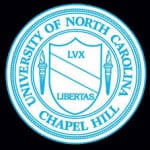 The University of North Carolina at Chapel Hill’s Writing Center
The University of North Carolina at Chapel Hill’s Writing Center
UNC’s Writing Center boasts extensive writing handouts on the writing process, writing style, and writing in various disciplines and genres. Additionally, they have a variety of videos that provide in-depth explanations of writing concepts such as concision and passive voice. Finally, they have a variety of useful tips on teaching writing and working with English Language Learners.
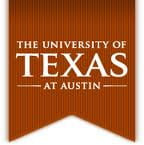 The University of Texas at Austin’s Undergraduate Writing Center Handouts
The University of Texas at Austin’s Undergraduate Writing Center Handouts
The handouts from UT Austin are not only plentiful, they can be quickly sorted by popularity, topic, or just alphabetically. Moreover, they are all formatted for easy downloading and printing.
Evaluating and Citing Sources
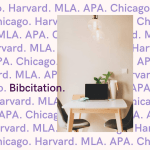 Bibcitation
Bibcitation
Bibcitation is a free online tool created by Duke graduates who wished they had a similar interface while they were undergraduates. It allows you to create citations, reference lists, and bibliographies, and can be integrated into Google Chrome as a plugin.
 Maryland State Library Resource Center
Maryland State Library Resource Center
The librarians at the Maryland State Library Resource Center have put together excellent, comprehensive resources and checklists for evaluating the quality and veracity of print and online resources. Their page includes links to other libraries with similar guidelines for scrutinizing Internet sources (e.g., The Library of Congress, Virginia Tech). Moreover, they include detailed information regarding how and why you might use Wikipedia for academic research.
Writing Productivity
 Cornell University’s Productive Writer Newsletter
Cornell University’s Productive Writer Newsletter
With over 4,000 subscribers, Dean Jan Allen’s Productive Writer Newsletter is a resource for graduate students far beyond those at Cornell. Indeed, the bi-weekly newsletter that combines advice on writing productivity with encouragement and resources for writing boasts subscribers from 130 graduate institutions around the world.
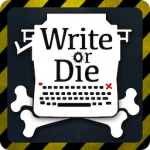 Write or Die
Write or Die
The name of this website evokes the seriousness of its purpose. Write or Die, whether used on your desktop or as an app, forces writers to write by providing consequences for distraction or procrastination. You can set the program to operate in several modes (gentle, normal, or kamikaze). In each, expect consequences for ceasing to type, ranging from simple pop-ups reminding you to keep writing to (more extreme) deletion of words you’ve already written.
 Written? Kitten!
Written? Kitten!
An antithesis to sites like Write or Die, Written? Kitten! positively motivates writing progress by generating photos of adorable cats for each 100 words you type (you can set word count for as many as 1000 if you choose). Using a random algorithm, the site pulls photos from Flickr’s “most interesting” pool that match the tags “kitten” and “cute,” and rewards you with these images as your writing progresses.
Grammar & Syntax
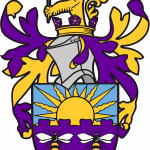 The Academic Phrasebank
The Academic Phrasebank
Created by John Morely at Manchester University’s Language Center, The Academic Phrasebank is a corpus of phrases from academic articles and dissertations from a variety of fields. Though the site was designed with non-native English speakers in mind, the phrases are a useful jumping off point for anyone interested in examining the common rhetorical moves associated with various sections and functions of academic writing. All of the phrases are content-neutral; therefore, using them is not plagiarism. Nonetheless, users should keep in mind that certain phrases are likely to be more relevant in some disciplines than others. Moreover, given that the majority of the authors of the phrases are British, it is worth cross-referencing certain phrases with those in American journals.

After the Deadline
Inspired by the New York Times’ eponymous blog, After the Deadline combats the most frequent errors encountered in pieces that have already been published. A plug-in that can be used in WordPress blogs, as well as Firefox and Chrome browsers, After the Deadline detects spelling, grammar, and style English language errors as you type them, alerting you to potential problems as you type them. Though it isn’t air-tight, it is free and worth installing for anyone who writes on the Web with any frequency.
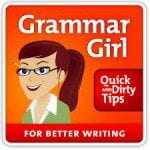 Grammar Girl
Grammar Girl
Grammar Girl Mignon Fogarty’s “Quick & Dirty” grammar tips are a go-to resource for concise and conversational grammar explanations and advice. In addition to reading her advice, you can also listen to many of her posts as podcasts. Though the latter is a great idea if you want to practice grammar while doing other things, we suggest listening and reading at the same time for maximum retention.
 Grammarly
Grammarly
Like any automated grammar/spellchecker, Grammarly isn’t fool-proof. However, it has proven to find and correct more errors than most word processing software can. Moreover, it provides clear explanations of detected errors alongside suggestions for revision. Grammarly will also compare your text to others on the web to help detect plagiarism or citation errors (again, this isn’t fool-proof as there are many texts not readily accessible via such a web-crawl). To try it out yourself, subscribe to their 7-day free trial. Monthly subscriptions thereafter will cost about $20.

The Visual Thesaurus
Comprised of over 150,000 words, the Visual Thesaurus is an interactive dictionary/thesaurus that allows you to explore the definitions and synonyms of words within a visual network that illustrates
how they connect with each other. In other words, the Visual Thesaurus illustrates how closely a word such as “suggest” is to its synonyms (e.g., indicate, advise, propose), and also depicts the relationship these synonyms have to each other (e.g., advise and propose are connected, thus closely related, whereas indicate is on a branch of its own). In addition, the Visual Thesaurus allows you to look at contextual examples of words and hear their pronunciation and definitions in both American and British English, as well as examine how words are used in different parts of speech (e.g., novel as noun vs. verb). Try the Visual Thesaurus for 14 days free and then consider subscribing for about $20/year.
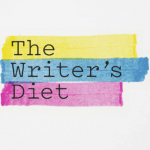
The Writer’s Diet Test
The Writer’s Diet Test is an automated tool that can look at 100-1000 words of text and diagnose how often you use specific parts of speech in ways that might indicate an obtuse or heavy prose style. For instance, it looks for abstract nouns, frequent conjugations of “to be,” and egregious use of “waste words” such as it, that, these, or those. As with any algorithmically-driven tool, the results must always be interpreted in context. Nonetheless, it can expose writers to tendencies they may otherwise remain unaware of in their own writing.
Graduate Student Writing
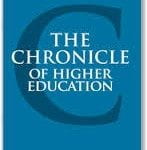 The Chronicle of Higher Education’s Advice Columns
The Chronicle of Higher Education’s Advice Columns
Generally useful to graduate students and faculty, the advice section of The Chronicle of Higher Education contains frequent advice on writing styles and genres that are especially relevant to new and aspiring academics. The Chronicle is also a useful place to find advice on writing materials for both academic and non-academic job searches.
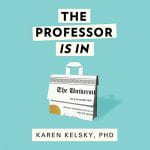 The Professor Is In
The Professor Is In
Especially for students nearing or on the academic job market, Karen Kelsky’s Professor is In site provides invaluable advice and information on drafting job materials and navigating academia more generally. A former tenured professor at an R1 school, Kelsky’s advice is derived from years of experience. And while she won’t always tell you want you want to hear, her advice is clear, useable, and proven to work.
 The University of California at Los Angeles’ Graduate Writing Center Resources
The University of California at Los Angeles’ Graduate Writing Center Resources
UCLA’s Graduate Writing Center has compiled a number of useful posts and handouts related to various genres, fields, and aspects of writing in graduate school. Their resources cover a broad swath of topics ranging from grammar, usage, and citation to working with a writing group and staying motivated to write. Though some of the resources are specific t0 UCLA students, the majority should be helpful to graduate students at any institution.
Teaching Writing
 The University of Texas at Austin’s Digital Writing and Research Lab Lesson Plans
The University of Texas at Austin’s Digital Writing and Research Lab Lesson Plans
Instructors who want to incorporate more new media writing into their lesson plans and syllabi have a great resource in this site. The lesson plans and assignments span new media genres from blogging and Twitter to Podcasts and YouTube. Activities range from 20 minutes to several days. And the objectives of assignments range from acquisition of traditional argumentation skills to understanding how different media attract different audiences.
